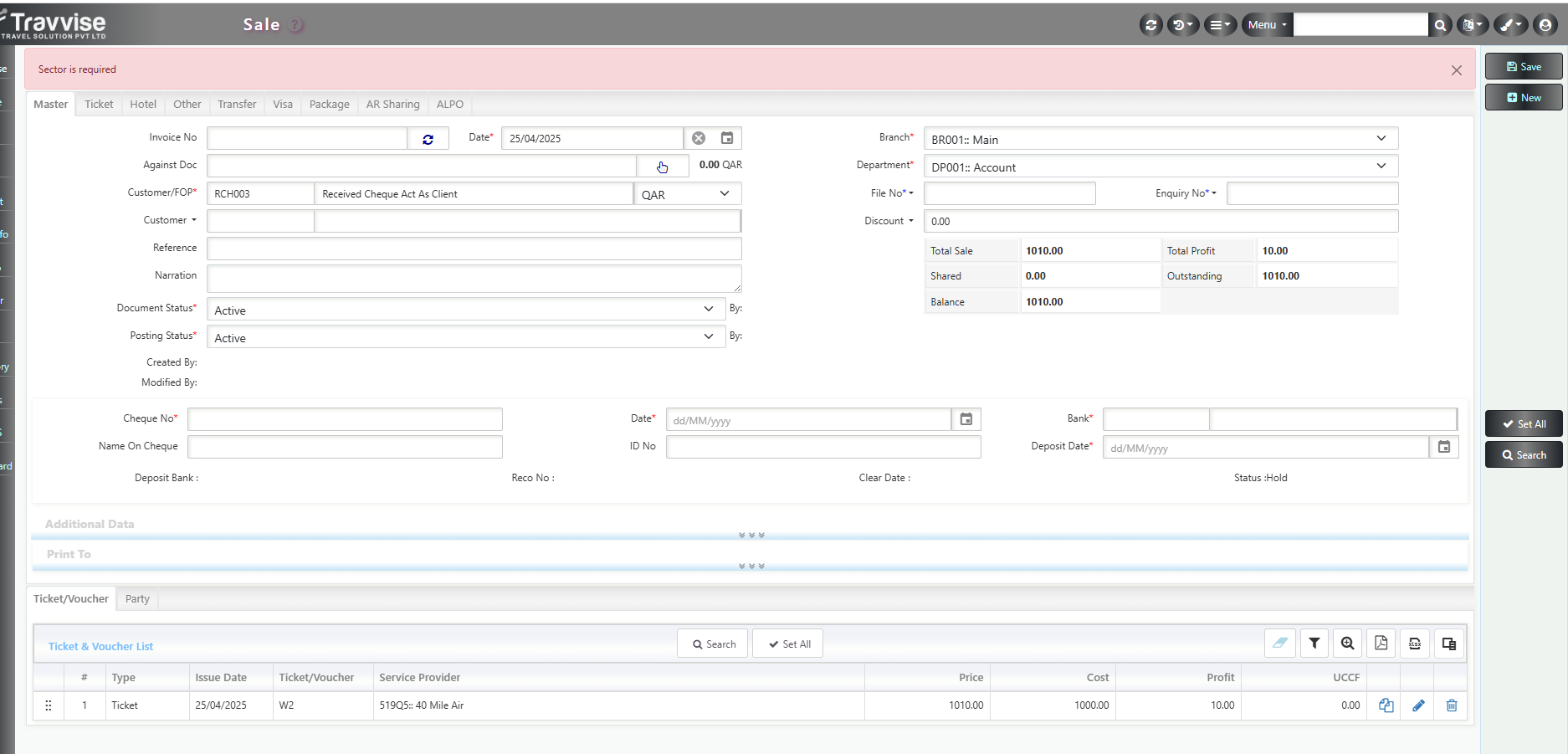Feature #400
openSale Module New UI Without-Popup
50%
Files
Subtasks
Related issues
Updated by Arathy PS 5 months ago
- Status changed from Coding Done to New Changes
- % Done changed from 60 to 50
NEW CHANGES
--------------------------------------------
1. In additional data section
--Add Submission Date: ...
--Add Customer Approve Status: ... Date: ...
2. Add field 'responsible staff' to 'responsible user drop down.
Updated by Arathy PS 5 months ago
- File clipboard-202412041016-eztoj.png clipboard-202412041016-eztoj.png added
- Status changed from New Changes to Reopen Bugs
ISSUE FOUND
-------------------------------------------------
1. Error upon chaging an invoice master customer to an FOP.

NEW CHANGES
--------------------------------------------
1. In additional data section
--Add Submission Date: ...
--Add Customer Approve Status: ... Date: ...
2. Add field 'responsible staff' to 'responsible user drop down.
Updated by Arathy PS 5 months ago
- Status changed from New Changes Coding Done to Reopen Bugs
- % Done changed from 70 to 50
ISSUE FOUND
-----------------------------------------------
(done)1. When one of the item in a sale is refunded then while updating the sale the refunded status changes to sold status again. (Solution provided by anil sir : while updating refunded and cancelled items status of them should remain the same)
2. Can edit, delete, print and attach in the documents after blocking them in user module previlage.
(done)Check
-------------------
1. If Menu service sys name and global constant name is same.
2. Sys name on document no: focus out and after saving.
3. Sys name while redirection.
Updated by Arathy PS 4 months ago
ISSUE FOUND
------------------------------
1.(Done) All the sub ledgers are showing for the accounts that are not the main account of the sub ledger.
2. Connect validation of credit limit of counter staff.
3. (cant regenerate)Error while using cheque number that is already used when FOP is received cheque.
4. (cant regenerate)No default data is showing in the no: of pax entry box
Updated by Arathy PS 3 months ago
- File clipboard-202501291810-ac0hw.png clipboard-202501291810-ac0hw.png added
- Status changed from New Changes Coding Done to Reopen Bugs
- % Done changed from 70 to 50
ISSUE FOUND
-------------------
(DONE)1. While trying to save sale with responsible staff.
Updated by Arathy PS about 2 months ago
- Status changed from Reopen Bugs Coding Done to Reopen Bugs
- % Done changed from 70 to 50
ISSUE FOUND
-----------------------
1. Supplier currency gets missing in edit mode (BSP Supplier, tried to do AP sharing)
2. On edit mode of AR sharing the while clicking update button it act as a new entry in the sharing.
---------------------
--> In Sale Master Outstanding
- If Sale FOP is Cash mod Set Outstanding 0.
- If Sale FOP is not Cash mod Set Outstanding value as refresh/load icon. upon clicking icon fetch FOP account's Outstanding from transaction table and show.
Updated by Theja Ponon about 1 month ago
Issue Found
---------
1)On deleting the sale document data in voucher tabs are not clearing
(FIXED)2)Issue in AR sharing Tab
Updated by Arathy PS about 1 month ago
ISSUE FOUND
-----------------------------
(CANT REGENRATE)1. While setting set fee not showing the fee based on what we choose in admin settings.
Updated by Arathy PS about 18 hours ago
- File clipboard-202505021116-gu5va.png clipboard-202505021116-gu5va.png added
- Status changed from New Changes to Reopen Bugs
ISSUE FOUND
----------------------------
1. Validation for sector even though sector is already entered.